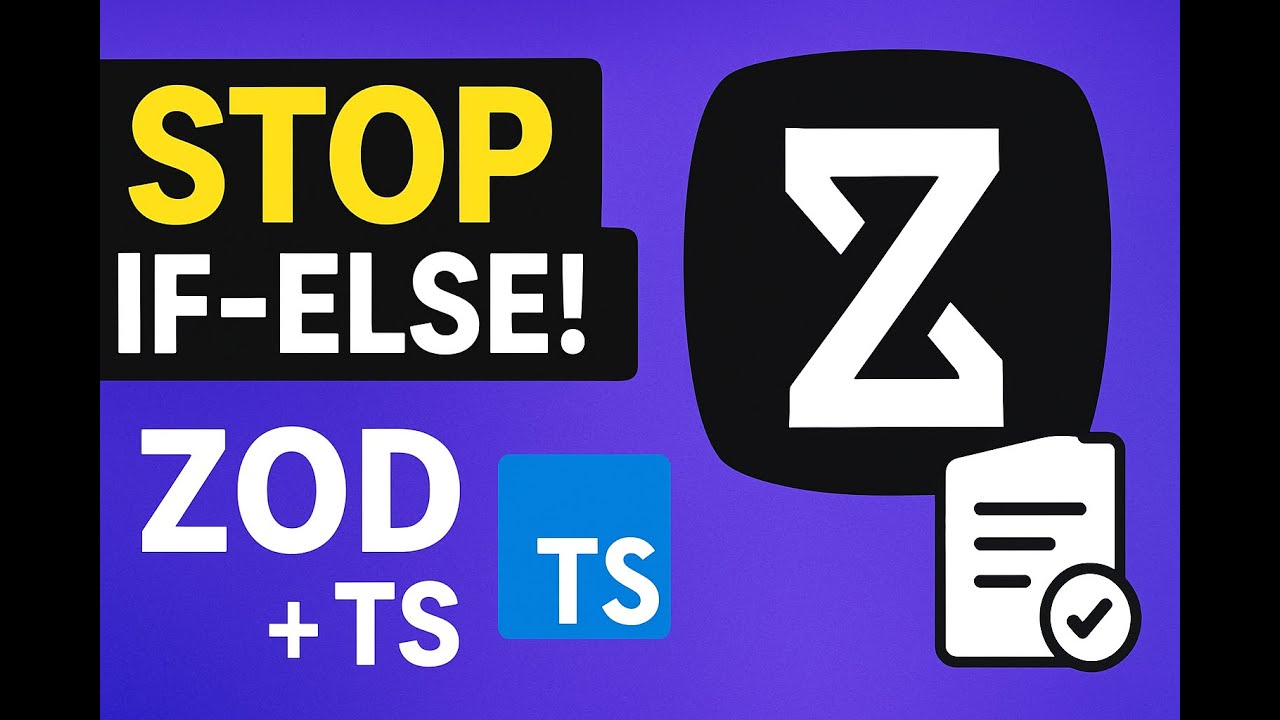
Zod Validation in Next.js with TypeScript
Zod is a powerful TypeScript-first schema validation library. In this blog, you'll learn how to install Zod and use it for validating data in your Next.js + TypeScript projects.
Watch the Tutorial
1. Install Zod
First, install Zod using npm or yarn:
npm install zod
If you are setting up TypeScript for your Node.js project, use:
npm install --save-dev typescript @types/node ts-node nodemon
2. Basic Usage Example
Here's how you can use Zod to validate an object:
Basic Usage Example
1import { z } from "zod";
2
3const userSchema = z.object({
4name: z.string(),
5age: z.number().min(18),
6});
7
8const result = userSchema.safeParse({ name: "Avinash", age: 22 });
9
10if (result.success) {
11// Valid data
12console.log(result.data);
13} else {
14// Validation errors
15console.error(result.error);
16}3. Using Zod in Next.js API Route
You can use Zod to validate request bodies in your API routes:
API Route Example
1// pages/api/register.ts
2import { z } from "zod";
3
4const registerSchema = z.object({
5email: z.string().email(),
6password: z.string().min(6),
7});
8
9export default function handler(req, res) {
10const result = registerSchema.safeParse(req.body);
11if (!result.success) {
12 return res.status(400).json({ error: result.error.errors });
13}
14// Proceed with registration
15res.status(200).json({ message: "Registered!" });
16}4. Type Inference with Zod
Zod can infer TypeScript types from your schemas:
Type Inference
1const userSchema = z.object({
2name: z.string(),
3age: z.number(),
4});
5
6type User = z.infer<typeof userSchema>;5. Why Zod?
- TypeScript-first: Types are inferred automatically
- Fast and lightweight
- Great error messages
- Works perfectly with Next.js
TypeScript Configuration Example
tsconfig.json
1{
2 "compilerOptions": {
3 "target": "ES2020",
4 "module": "commonjs",
5 "outDir": "dist",
6 "rootDir": "src",
7 "strict": true,
8 "esModuleInterop": true
9 }
10}Zod makes validation in TypeScript projects easy and reliable. Try it in your Next.js app today!
